Row Highlighter
Functioning: Highlights given row with colour Green (Checked) / Yellow (Comment) / Red (Error)
Case Study: Your are auditing Cash Ledger of some client. You highlight (i.e. flag) row green (Ok), yellow (Supporting required) and red (Discrepency or Observation).
Normal Method: Entire row is selected and then Fill Colour options is choosen to highlighlight.
Excel BI Method:
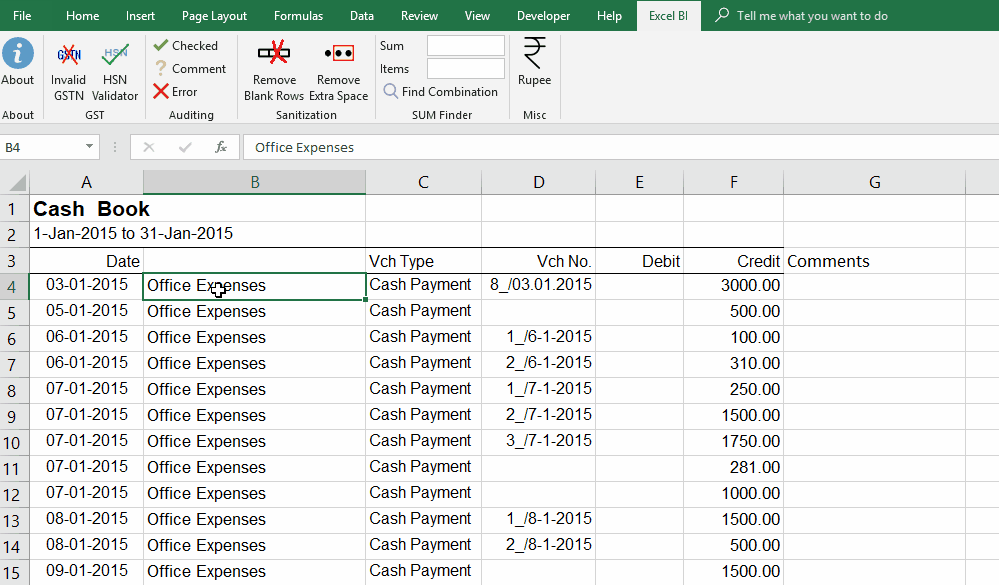
Shotkeys for highlighting
- Checked Button (Green) : Ctrl + Shift + H
- Comment Button (Yellow) : Ctrl + Shift + J
- Error Button (Red) : Ctrl + Shift + K
- To remove highlight, press same color button
- To change highlight color, press different colour button
- In normal method, many people use F4 key (repeat last action) to highlight next row, but this chain breaks when any other operation like (copy-paste) is done in-between