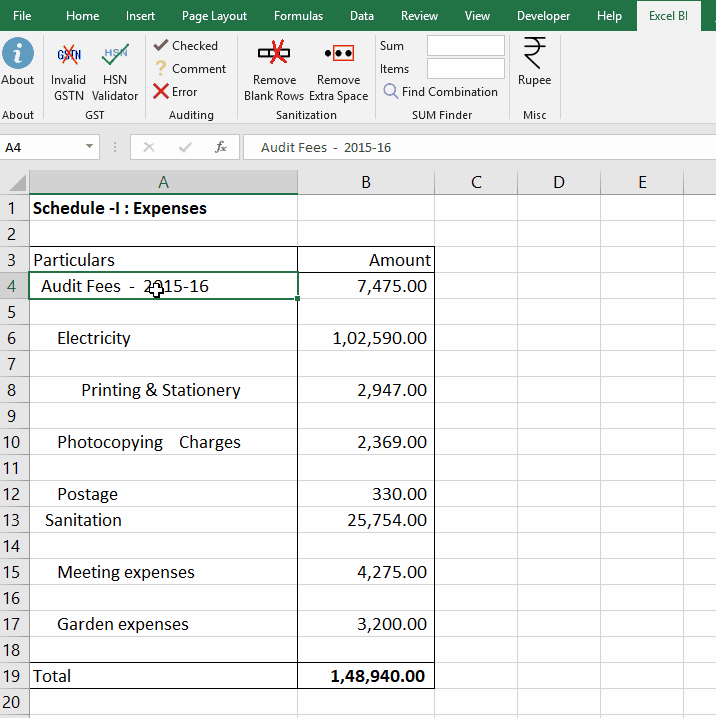Remove Blank Rows
Functioning: Deletes Blank/Empty rows from selected cells
Case Study: We need to remove empty rows (refer screen-cliping below) from Expense Schedule (as it doesn't look good when printed)
Normal Method:
- Select these rows
- Home > Editing > Find & Select > Go To Special
- Select Blanks option
- Home > Cells > Delete > Delete Sheet Rows
Excel BI Method: