SUM Finder
Functioning: Highlights the combination of numbers (from selected range) which totals to target sum.
Case Study: During auditing of Cash Ledger (refer screen-cliping below), we come across an invoice amounting to ₹ 2,450 which is a considated invoice for 3 payment entries. We want to find out, which 3 payment totals to ₹ 2,450
Normal Method: Almost impossible (could take too much time)
Excel BI Method:
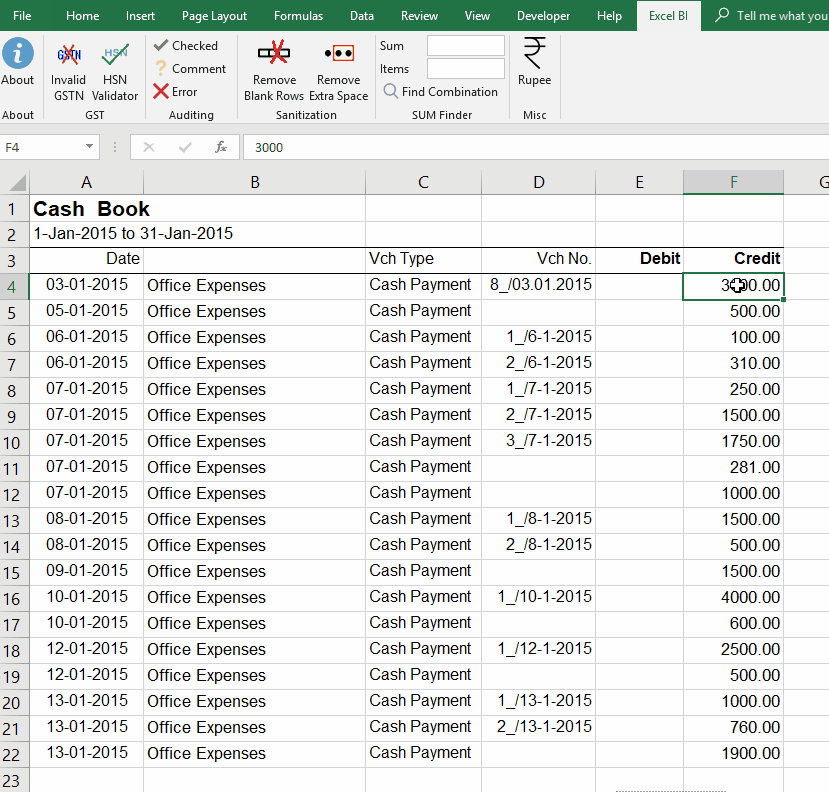
Steps:
- Select the range of numbers
- Enter target total in Sum field
- Enter combination of number that should total to target sum in Items field
- Press Find Combination