Intro
GST Credential Manager is a handy chrome extension which can stores username / password of various clients and copy-paste (auto-fill) it on GST Login page, in just a click.
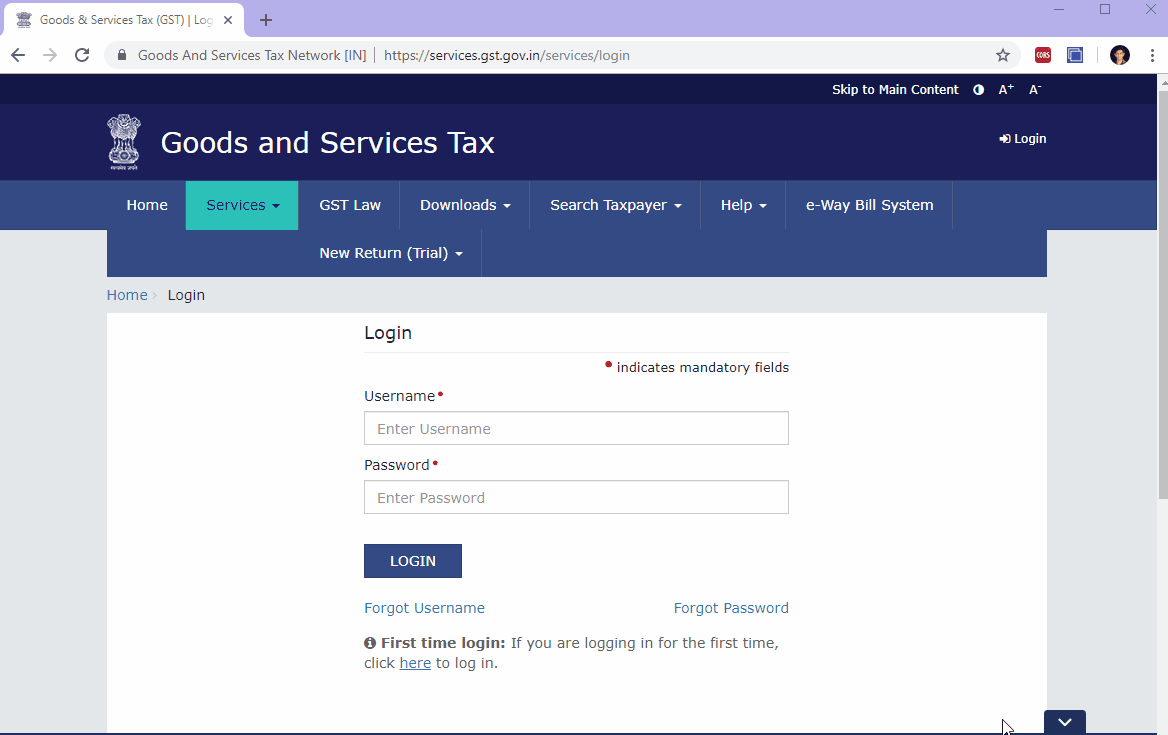
Compatibility
Advantages
Advantages of using this extension are:
- Username in many cases are very odd (due to availability of simple names). So it becomes difficult to relate it to client. This extension uses extra field i.e. Client Name to identify username
- Copy-Paste of username requires storing it in some file, and opening it each time during login. But in this extension, this functionality is availble on just a click of an icon.
- Copy-Paste of passowrd is disabled by GST website. This extension by-passes this restriction by programatically interacting with login page and pastes the password
- Professional GST software also contains the functionality of auto-populating credentials, but it may not be possible to install these softwares in each PC. This extension can be installed in just a click
- Supports importing / exporting of multiple credentials from / to CSV file
Privacy Terms
- The credentials entered in the extension are stored locally on your browser itself
- We do not send these credentials to any external sources or website
Version
Version: 1.2 (21-Dec-2024)
Upgraded: Extension internal files to make it compatible for latest chrome version
Version: 1.1 (27-Sep-2019)
Fixed: Update button was not reflecting changes to credentials, was fixed
Version: 1.0 (31-Jul-2019)


